Simple suggestion for Cbox
Add this line to CSS code
This will make what I type in the cbox black like here:
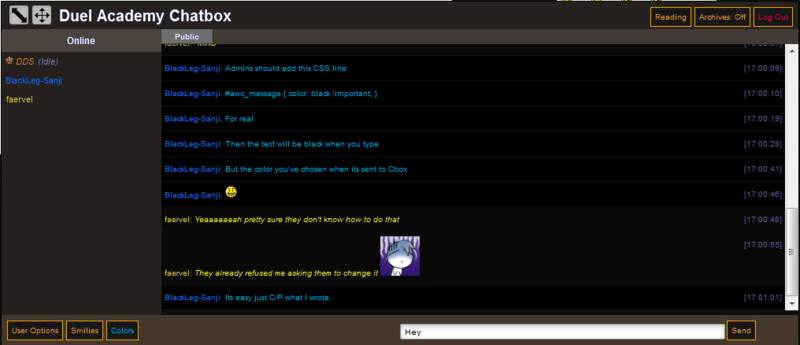
But when its sent to Cbox to others to see its still with the color a member has chosen to themselves. Why is it a good idea? Cause Cbox background is black and where you type is white. If I'd choose a lighter color like yellow it is unreasonably hard to see what I type and if I have made any errors while typing. Also I cant use darker font color, cause other would have hard time to read what I wrote.
Example with typing lighter color:

Right now there is written " You seee" but obviously you cannot read it.
I hope you admin will take this suggestion into consideration and apply it.
Add this line to CSS code
Code:
#awc_message {
color: black !important;
}This will make what I type in the cbox black like here:
Spoiler :
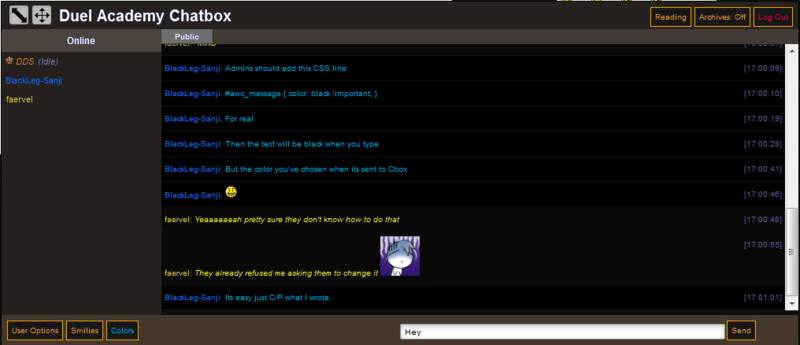
But when its sent to Cbox to others to see its still with the color a member has chosen to themselves. Why is it a good idea? Cause Cbox background is black and where you type is white. If I'd choose a lighter color like yellow it is unreasonably hard to see what I type and if I have made any errors while typing. Also I cant use darker font color, cause other would have hard time to read what I wrote.
Example with typing lighter color:
Spoiler :

Right now there is written " You seee" but obviously you cannot read it.
I hope you admin will take this suggestion into consideration and apply it.
~BlackLeg-Sanji




