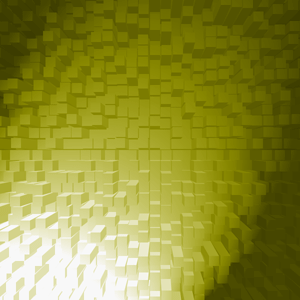Easy level from ~henryxp~
1. Open up a new document in Photoshop. Set the canvas size to roughly 600×600 pixels.
2. Goto Filter > Render > Lighting Effects.
3. Use the shape handles to adjust the oval on the left side, so that the lighting looks similar to the illustration below

4. Click OK to close out of the “Lighting Effects” box.
5. Goto Filter > Stylize > Extrude
6. When the extrude pop-up appears, change the values. See illustration below:
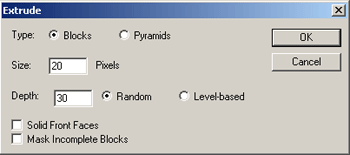
7. Click OK to close the pop-up. You should now have an image of bricks
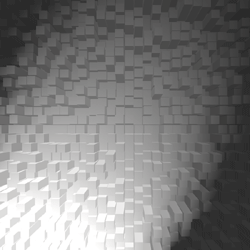
8. Last step is to color them. Goto Image > Adjustments > Color Balance. Adjust the color sliders for “Yellow” under Shadows/Midtones/Highlites sections.
9. You should now have your room full of gold bricks
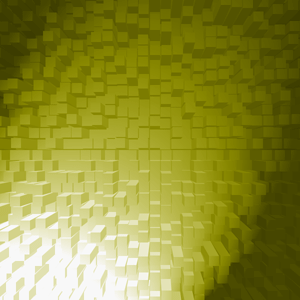
1. Open up a new document in Photoshop. Set the canvas size to roughly 600×600 pixels.
2. Goto Filter > Render > Lighting Effects.
3. Use the shape handles to adjust the oval on the left side, so that the lighting looks similar to the illustration below

4. Click OK to close out of the “Lighting Effects” box.
5. Goto Filter > Stylize > Extrude
6. When the extrude pop-up appears, change the values. See illustration below:
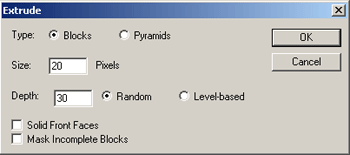
7. Click OK to close the pop-up. You should now have an image of bricks
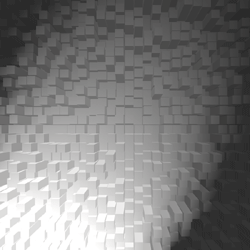
8. Last step is to color them. Goto Image > Adjustments > Color Balance. Adjust the color sliders for “Yellow” under Shadows/Midtones/Highlites sections.
9. You should now have your room full of gold bricks