Forumotion surprised us with a cool new feature which is the toolbar you can see at the top of your window 
It has following features:
Quick Search option -> You just type in what you want and hit enter!
Social media sharing buttons -> You can share what you want from DA with a single click now. Why would you need that? If you want more people attracted to your post, then you know how facebook and twitter can help you get people to see it at least! No more complaints from Teachers that their articles are not being read that much if they share em through this option
Welcome menu -> With a click on it, you can see useful links:
informs you almost instantaneously of the receiving of a friend request,
a private message, a profile message, a message in a watched topic, a
request to join a group, an abuse reported on the forum, and even when
your friends log into the forum!
To manage these notifications visit the Notifications tab at your profile: http://www.duelacademy.net/profile?mode=editprofile&page_profil=notifications
Now I want to introduce to you something which was present here in Duel Academy but was not useful without this Notifications menu. As you can see I have bold profile messages in the text above. Those profile messages are like facebook status message system. Some members wished we have a system for status messages just like the one in Dueling Network Forums, so yeah they can be happy right now cuz we finally have it. Maybe it needs few more seconds to write it, because writing occurs in a new topic window just like you want to post a real private message here, but at the end it is displayed on your profile as status message and other people can write to you as well. On the other hand DNF runs slowly with all those options while we are much faster, at least it is so on my pc
Here is where the status messages (in here they are called visitor messages) are located at: http://www.duelacademy.net/u506wall
As you can see, even forumotion calls it the "wall" in their link because it reminds on facebook wall.
This is how it looks like when you receive notification that someone posted on your wall:
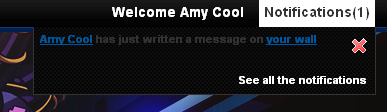
To edit the preferences for the wall messages (visitor messages), you go to edit your profile (you have it in the navigation bar as "Profile" or "Edit my profile" in Welcome menu on this new toolbar. Then you go to "Preferences Tab" and look at the 3rd line:
Allow visitor messages on my profile :All members My friends Nobody Hide this tab
If you can't find then here is the link: http://www.duelacademy.net/profile?mode=editprofile&page_profil=preferences
There you can adjust if you want your wall hidden or visible and who can post on it. Also, when someone posts to your wall things you don't like, there is an option to delete it or hide at the bottom of their message.
All in all, it is a great feature and now managing your friends has also a new meaning
There is nothing more to say other than if you don't like the new toolbar, you can hide it with the arrow on the right top corner of your window and enjoy the old DA without being notified :D
 YAY for the new features!
YAY for the new features!
It has following features:
Quick Search option -> You just type in what you want and hit enter!
Social media sharing buttons -> You can share what you want from DA with a single click now. Why would you need that? If you want more people attracted to your post, then you know how facebook and twitter can help you get people to see it at least! No more complaints from Teachers that their articles are not being read that much if they share em through this option
Welcome menu -> With a click on it, you can see useful links:
- View my profile: which redirects to the public profile of the user
- Edit my profile: which redirects to the preference tab of the user profile edition
- All my topics which redirects to all the topics the user has posted in
- All my messages: which redirects to all the user's messages
- My watched topics: which redirects to all the watched topics of the user
- Administration Panel: which redirects
to the Admin Panel, only if the user has the Admin rights (the option
isn't displayed if the user hasn't got the administration rights) - Log out: which redirects to the log out page.
informs you almost instantaneously of the receiving of a friend request,
a private message, a profile message, a message in a watched topic, a
request to join a group, an abuse reported on the forum, and even when
your friends log into the forum!
- friend requests
- private messages
- profile messages
- messages in a watched topic
- requests to join a group
- abuses sent on the forum
- new reports
- when your friends log in to the forum
To manage these notifications visit the Notifications tab at your profile: http://www.duelacademy.net/profile?mode=editprofile&page_profil=notifications
Now I want to introduce to you something which was present here in Duel Academy but was not useful without this Notifications menu. As you can see I have bold profile messages in the text above. Those profile messages are like facebook status message system. Some members wished we have a system for status messages just like the one in Dueling Network Forums, so yeah they can be happy right now cuz we finally have it. Maybe it needs few more seconds to write it, because writing occurs in a new topic window just like you want to post a real private message here, but at the end it is displayed on your profile as status message and other people can write to you as well. On the other hand DNF runs slowly with all those options while we are much faster, at least it is so on my pc
Here is where the status messages (in here they are called visitor messages) are located at: http://www.duelacademy.net/u506wall
As you can see, even forumotion calls it the "wall" in their link because it reminds on facebook wall.
This is how it looks like when you receive notification that someone posted on your wall:
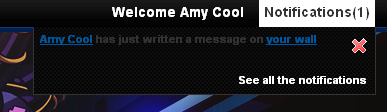
To edit the preferences for the wall messages (visitor messages), you go to edit your profile (you have it in the navigation bar as "Profile" or "Edit my profile" in Welcome menu on this new toolbar. Then you go to "Preferences Tab" and look at the 3rd line:
Allow visitor messages on my profile :All members My friends Nobody Hide this tab
If you can't find then here is the link: http://www.duelacademy.net/profile?mode=editprofile&page_profil=preferences
There you can adjust if you want your wall hidden or visible and who can post on it. Also, when someone posts to your wall things you don't like, there is an option to delete it or hide at the bottom of their message.
All in all, it is a great feature and now managing your friends has also a new meaning
There is nothing more to say other than if you don't like the new toolbar, you can hide it with the arrow on the right top corner of your window and enjoy the old DA without being notified :D



