As many of you know, we have set the limit for our Avatar size at: 190x290 pixels. However, forumotion does not limit the size when you link to an off-site avatar, meaning when you don't directly upload from your PC but link it from some other source. Then you can upload avatars any dimensions you want. Then we have set the resize code to automatically resize all avatars larger than the set maximum.
Even if that sounds great, and some of you enjoyed that feature, the code resizing it for you so that you don't have to download pic and edit its size, it wasn't that great at all. The picture appeared resized yeah, did not exceed the borders in post profiles, but the original image is always loaded. This means when you open up a topic with for example 10 replies in it, 10 people have avatars and many times few of those are large pictures. Add to that large signatures too, and you need quite a time to load the page.
Because of that I made a new code. This code checks the avatars in posts and removes all avatars that have larger size than expected.

But, I am Amy Cool and this is not the end. The code will troll you back the same way you make others suffer from loading your avatars.
If you are the one having large avatar, the code will bust you, warn you and redirect you immediately to the avatar changing page so that you can change it fast. If you refuse to do it lol, whenever you open up a topic which has your post, you will be redirected to change it. If you can handle that, go on, see how much you can endure

ISN'T THIS CODE AWESOME!!!!

You all can try it out, by setting a large avatar and opening one of your posts lol. Tell me if you experience some bugs.
Last edited by Amy Cool on Sat Jan 26, 2013 11:43 pm; edited 1 time in total